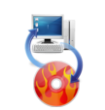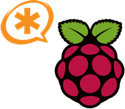Table of Contents
Remastersys, Asterisk on Raspberry Pi, BoFs
October Meeting: Remastersys, Asterisk on Raspberry Pi, BoFs
Date: October 3, 2013 at 7 p.m.
Location: Shopify Headquarters
This month we will have a short talk on using remastersys for creating a system recovery DVD from your running system, a longer talk on using a Raspberry Pi as a home or small business PBX (a couple of other platform will be mentioned as well), and a GPG Key Signing as one of the BoF topics.
In addition to the regular meeting, we have a one hour pre-meeting item from 6:00 to 7:00 for people who are new to Linux, have general questions, or wish to help out with people who are just getting started.
My Experiences with Remastersys
Speaker: John C. Nash
John Nash will be giving a talk on his experiences with a useful project called remastersys. In this talk he will discuss what he used it for and the issues associated with the maintainability of projects.
About the Speaker
Retired Professor of Management at U of Ottawa.
- 2006 - May – Pres. of OCLUG – Now I'll have to learn more about Linux!
- 2007 - Mar – have learned a lot, including how much still to learn.
Asterisk on Raspberry Pi
Speaker: Scott Murphy
An overview of using Asterisk on a Raspberry Pi as a home phone system or for a small business environment. The platform is actually quite capable and is offered as a commercial solution by a number of vendors. Save a few dollars and see how simple it is to get started and run your own system. If time permits and I have my test environment available, I'll do a live demo. No guarantees that we can make outside calls, but you never know.
About the Speaker
Scott has been haunting server rooms and using/administrating Unix and Unix like systems for more than 30 years now. His background includes IT infrastructure, system administration, deployments and migrations, security and management. He is currently working as a consultant for the federal government.
GPG Key Signing BoF
Speaker: Scott Murphy
Scott Murphy will be hosting the BoF. If you have questions, comments, etc. bring them up at the BoF. We can have a short discussion prior to performing the associated key exchanges.
Sometimes it is difficult to find a bunch of people to exchange keys with, so this is an opportunity for people who wish to get their PGP/GPG keys signed by other members of the community to do so in a relaxed atmosphere.
Things you will need:
- A GPG key to exchange
- Copies of your key in GPG fingerprint format
- A valid government issued ID to prove who you are to people who may not know you
You can generate the fingerprint with the gpg program, gpg –fingerprint show fingerprint
Like this:
$ gpg --fingerprint 4B7DA0B2 show fingerprint
pub 2048R/4B7DA0B2 2012-10-04 [expires: 2017-10-03]
Key fingerprint = ED82 B038 8C5C 4A9B 123E CF3D 6D59 7F18 4B7D A0B2
uid Scott Murphy (New Key to replace C52FF996) <scott.murphy@arrow-eye.com>
uid Scott Murphy <scott5@ovsage.org>
sub 2048R/1FDA3F32 2012-10-04 [expires: 2017-10-03]
$
Ideally, you should bring small pieces of paper with your name and pgp key fingerprint on them to hand out to people. You can include a small “verified” checkbox that someone can mark if they choose to check identification. Personally, I just use a check mark.
Method:
- Generate your fingerprint and paste it into a file
- Copy and paste until you have filled a sheet of paper
- Cut into strips to hand out.
- Repeat as necessary if you need more
As an example, mine would look like this if I was just exchanging a single key:
4B7DA0B2 - ED82 B038 8C5C 4A9B 123E CF3D 6D59 7F18 4B7D A0B2 - scott.murphy@arrow-eye.com 4B7DA0B2 - ED82 B038 8C5C 4A9B 123E CF3D 6D59 7F18 4B7D A0B2 - scott.murphy@arrow-eye.com 4B7DA0B2 - ED82 B038 8C5C 4A9B 123E CF3D 6D59 7F18 4B7D A0B2 - scott.murphy@arrow-eye.com etc.
About the Speaker
Scott has been haunting server rooms and using/administrating Unix and Unix like systems for more than 30 years now. His background includes IT infrastructure, system administration, deployments and migrations, security and management. He is currently working as a consultant for the federal government.